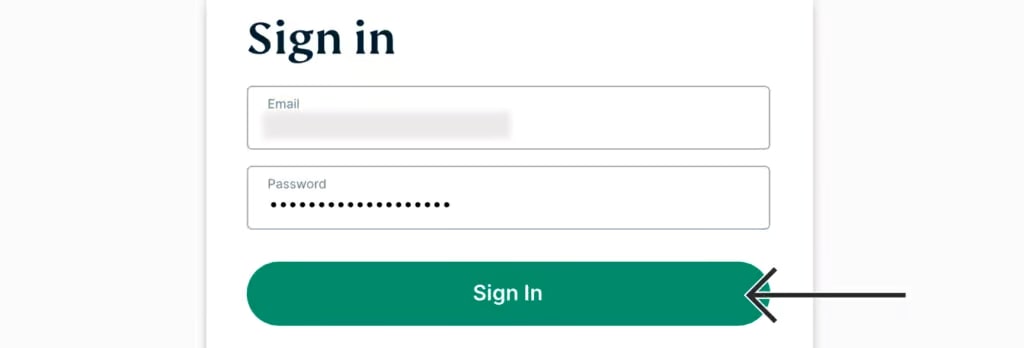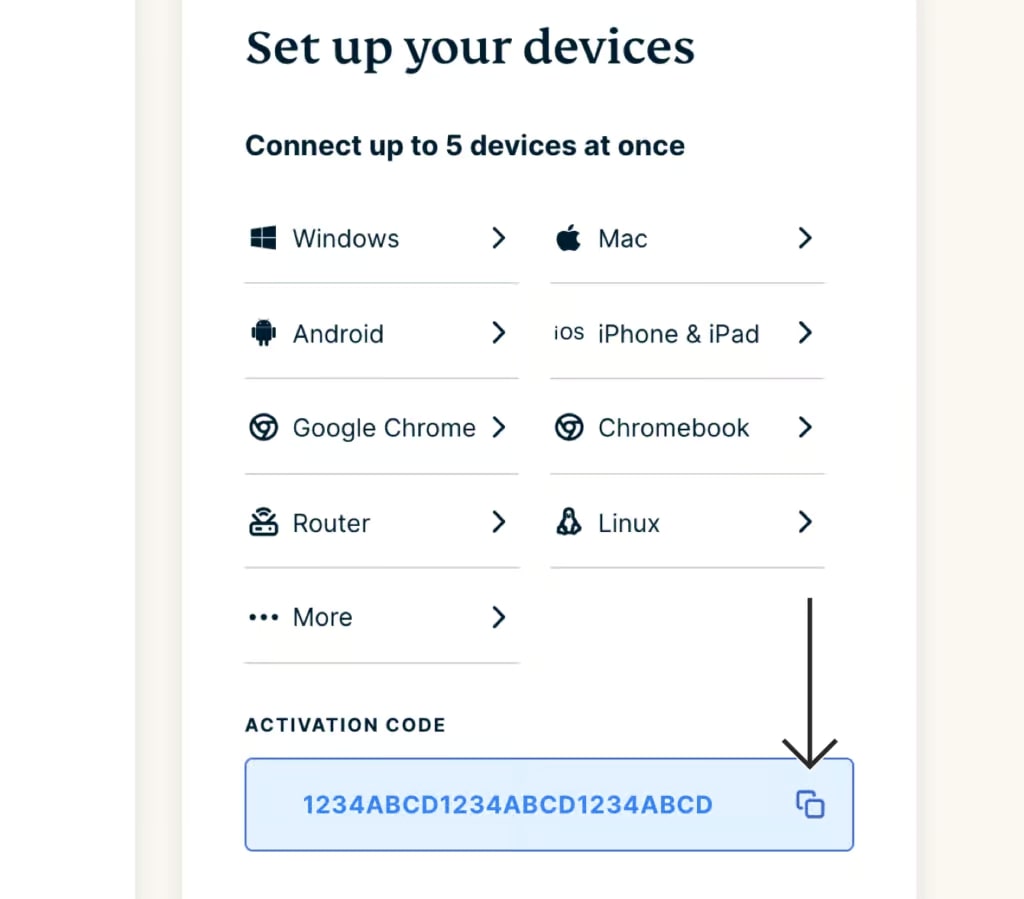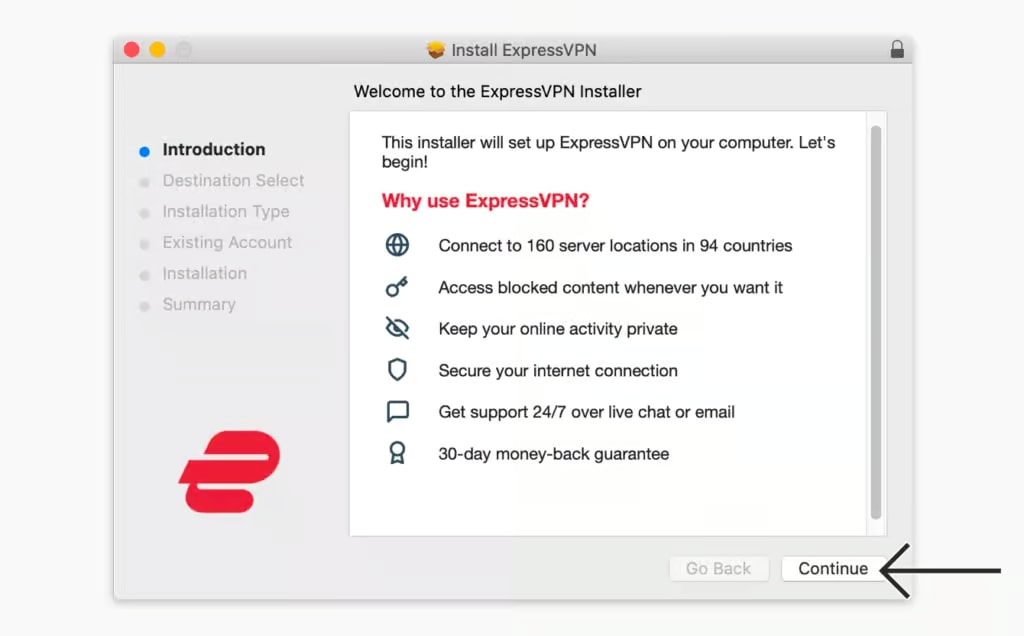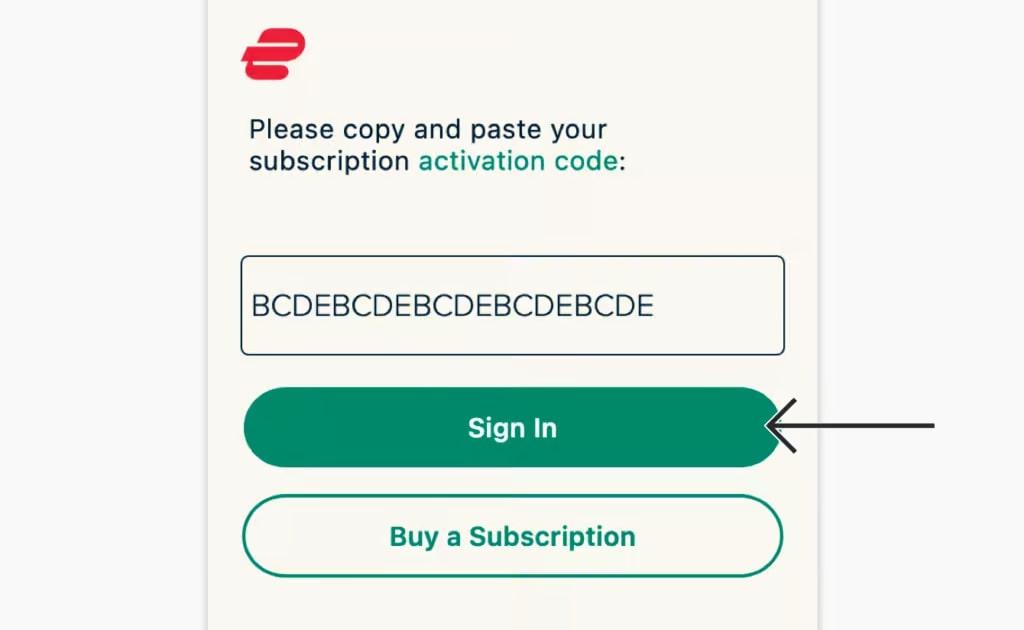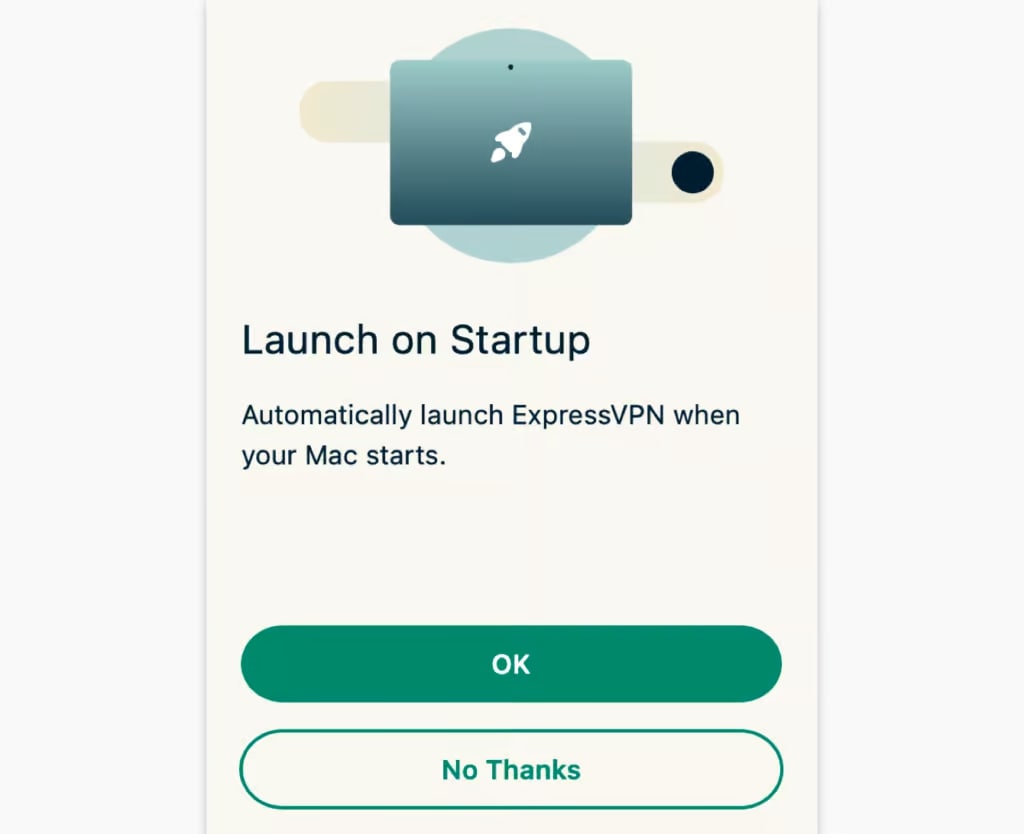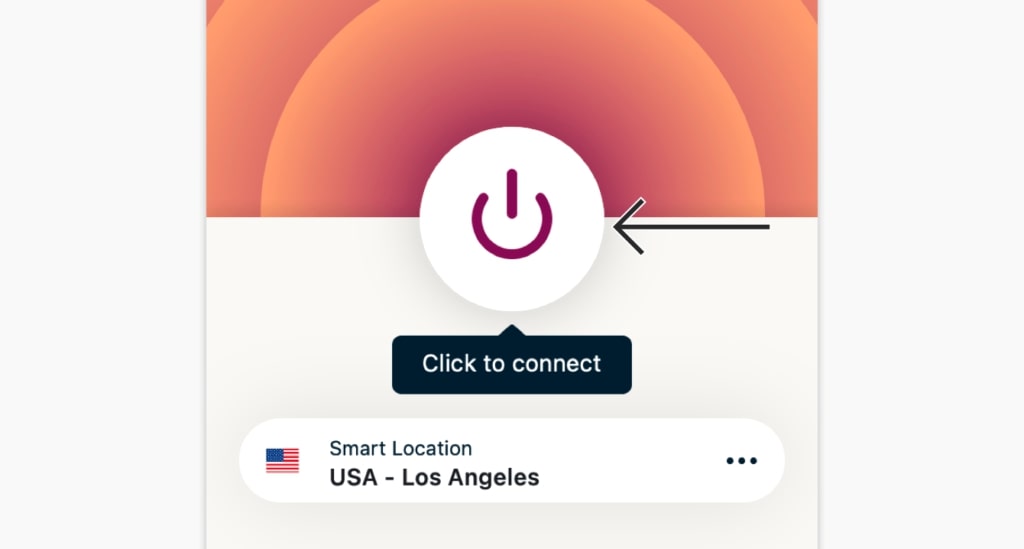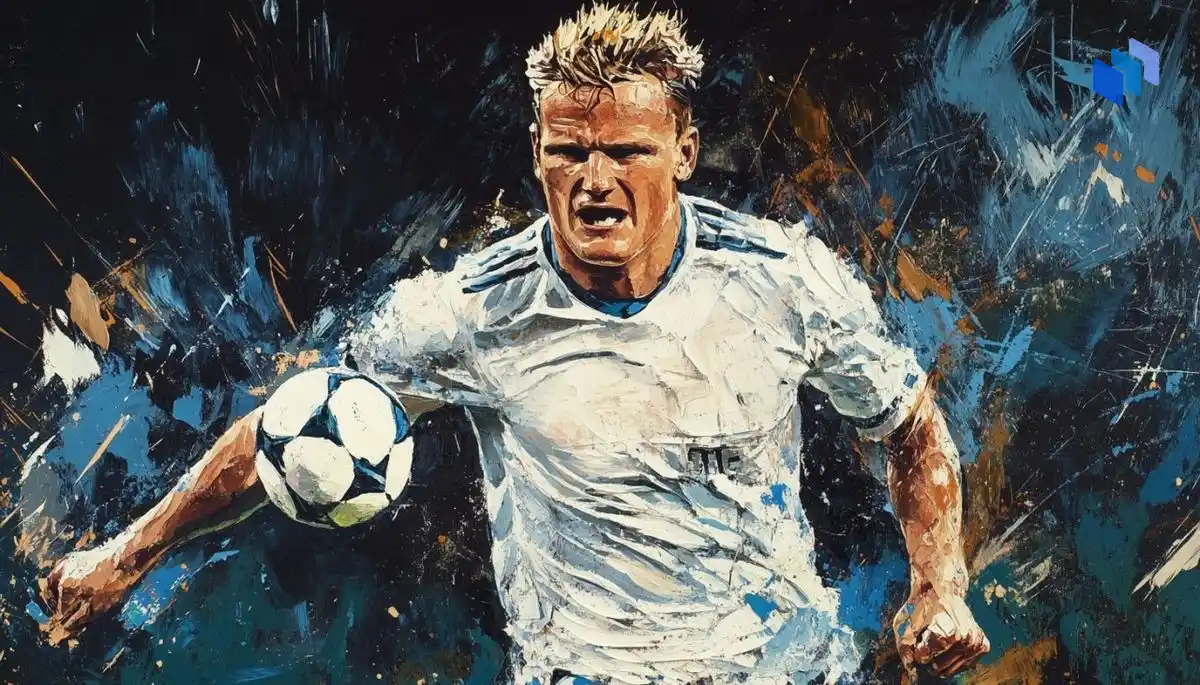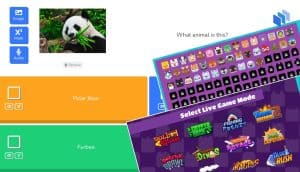Our ExpressVPN review provides everything you need to know about the service.
In short, ExpressVPN is one of the best VPN providers around. It has made a name for itself with its ultra-fast speeds, an easy-to-use interface, and 24/7 customer support. It’s perfect for streaming and gaming, and we recommend it for torrenting, too. However, it is one of the pricier VPNs you can choose, which is why it’s helpful to know what’s included – and how it ranks against the best VPNs.
- Show Full Guide
What is ExpressVPN?
ExpressVPN is one of the best VPNs available today, with over four million subscribers and an enormous server network spread across more than 105 countries. Its team members are located in over 20 cities around the world, and its app is available in 17 languages.
How Much Does ExpressVPN Cost? ExpressVPN Plans & Pricing
If you’re wondering, “Is ExpressVPN free?” there’s no free plan or free trial, unfortunately. Instead, things are kept simple with just one plan, which you can subscribe to monthly, annually, or in a 6-month format. ExpressVPN’s cost depends on the plan you choose.
| Plans | Price (lowest price) |
| Monthly | $12.95 per month |
| 6 months | $9.99 per month |
| 12 months (+3 free) | $6.67 per month |
ExpressVPN’s price includes a number of features and tools. There’s an ad blocker, a Threat Manager, which blocks malicious sites and trackers, and a password manager that allows you to store your passwords for all your favorite sites.
ExpressVPN also includes parental controls, limiting access to adult content and preventing children from accidentally stumbling on inappropriate sites.
All plans also come with a 30-day money-back guarantee.
Is ExpressVPN Safe and Secure?
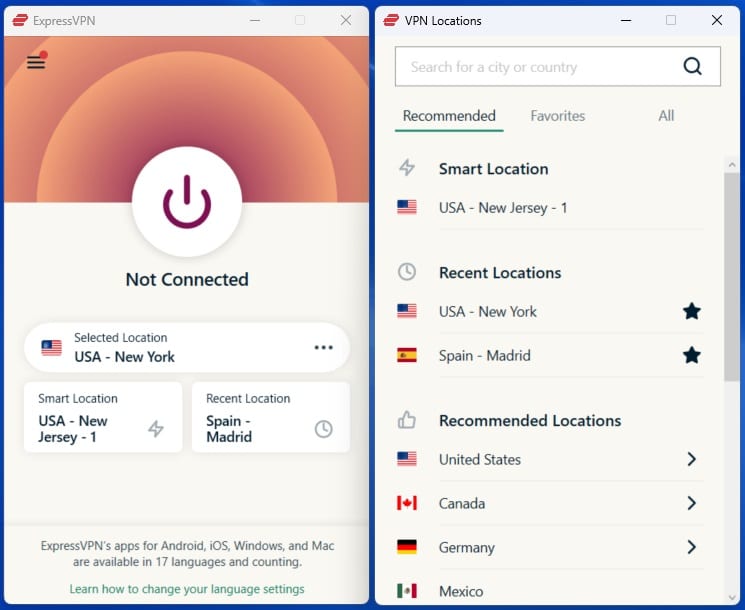
One of the things buyers want to know is if VPNs are safe and, more importantly, is ExpressVPN safe? Based on our research and testing, the answer is yes. ExpressVPN plans prioritize security with several specific features that help protect your identity online.
Encryption
ExpressVPN uses Advanced Encryption Standard (AES)-256 encryption, which is the industry standard among VPN providers. This gives added security when transferring data by scrambling it so it can’t be traced.
It’s the same advanced encryption that the U.S. government uses, adding an extra layer of confidence when using ExpressVPN’s services.
Tunneling Protocols
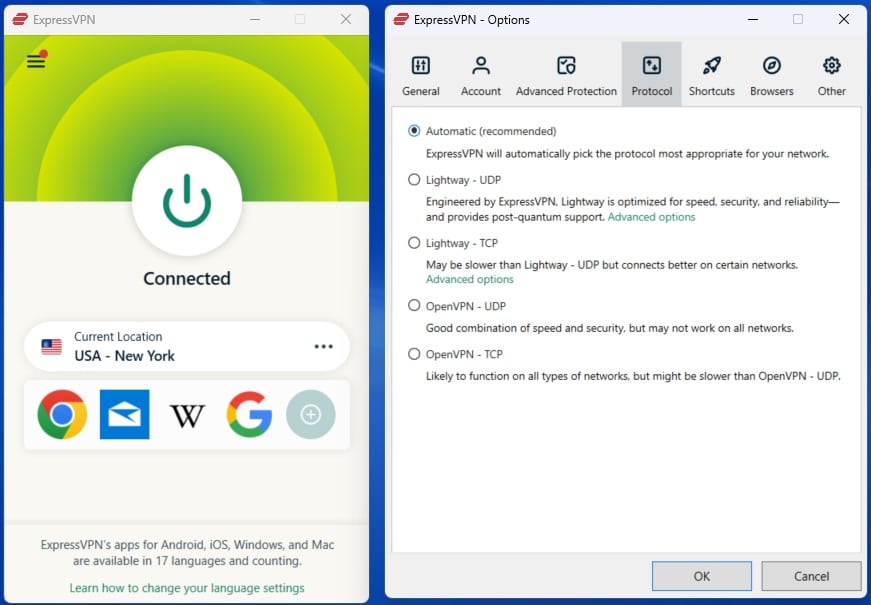
ExpressVPN supports the Lightway and OpenVPN protocols, with both UDP and TCP.
Lightway is ExpressVPN’s own custom-made VPN protocol. It was built for speed and security and aims to minimize the possibility of data leaks. It also has just 2,000 lines of code, making it highly efficient and easy to audit, and the protocol has undergone third-party assessment to confirm its security.
OpenVPN, on the other hand, is a widely used open-source protocol, which is highly secure but can have a significant impact on connection speeds. ExpressVPN previously supported PPTP, SSTP, and L2TP/IPsec, but no longer does so.
TrustedServer technology
ExpressVPN’s TrustedServer technology is designed to further protect your data. Its servers run on RAM and are erased with every reboot, so your data is never written to a hard drive where it could be read or copied.
What’s more, the firm reinstalls the full software stack with every server startup, preventing intruders from remaining on the system after it is powered off.
Logging Policy
Like many of the best VPN providers, ExpressVPN maintains a strict no-logs policy. This means that it does not copy or track your data or DNS queries, and it does not keep activity or connection logs.
If a government agency tried to access your VPN data or even issued a court order, there would be nothing to share because ExpressVPN doesn’t keep a record of your activity. This ensures your privacy by keeping your traffic fully anonymous when you use ExpressVPN to access the web.
ExpressVPN’s service has been separately audited for security and privacy, by KPMG and Cure53 and PwC, respectively.
ExpressVPN Features
ExpressVPN offers a range of excellent features with its plans that help to protect your security and anonymity.
Servers
ExpressVPN maintains a large global server network, helping to ensure a reliable connection is always available when needed and with plenty of options for evading geo-blocks. It has servers in the Americas, Europe, Asia, and Africa, with 3,000+ servers in 105 locations.
You can use the ExpressVPN Smart Location tool to automatically connect to the best available connection based on metrics like download speeds, latency, and distance. This is ideal for beginners, taking the guesswork out of the process.
Simultaneous Connections and Bandwidth
ExpressVPN allows eight simultaneous connections. This is acceptable for most domestic purposes but not the best available, given that there are some VPNs that offer unlimited devices.
One major benefit of ExpressVPN plans, though, is that they offer unlimited bandwidth. This means you can use the service all you like without worrying about ExpressVPN throttling your traffic.
Network Lock
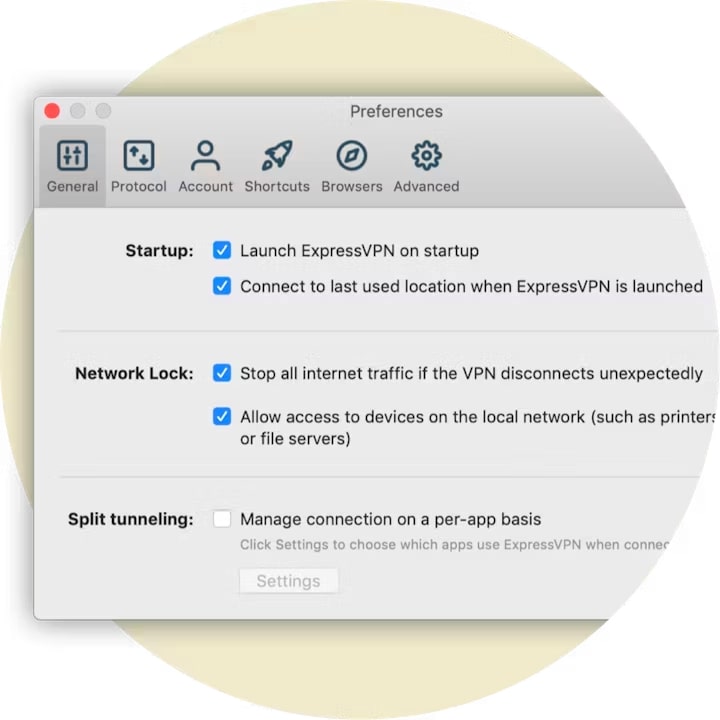
Most VPN providers offer a kill switch, which automatically blocks all internet traffic in the event that your connection drops, helping ensure third parties can’t access your data while you’re unprotected.
ExpressVPN offers a kill switch called Network Lock, which we found to be effective and easy to use.
Split Tunneling
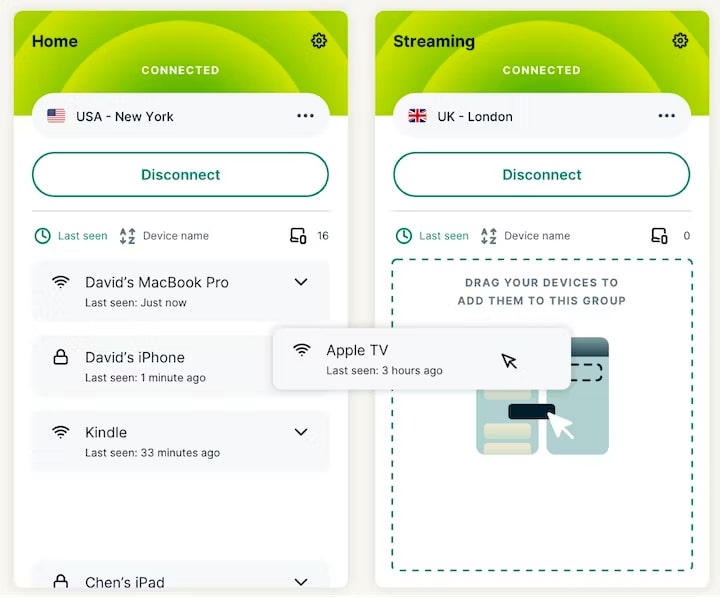
ExpressVPN also offers split tunneling, allowing you to divide your internet traffic so some of it is routed through the VPN tunnel while the remaining traffic gets the benefit of unencrypted local internet speeds.
This gives you more control over what’s protected and what isn’t and allows you to access the internet from multiple locations at once. You can choose how you use it, and it works across popular systems, including Windows, Mac, Android, and routers.
Threat Manager
With ExpressVPN, you also get access to its Threat Manager. This is a DNS-based traffic blocker that stops trackers and blocks malicious sites.
ExpressVPN maintains a blocklist of servers that can’t access your device, so you know your online information is always safe. You can use Threat Manager on any of your devices and on your Aircove router.
Ad Blocker and Parental Controls
Your ExpressVPN plan also comes with an ad blocker. Stopping ads from loading means you get faster internet speeds while using less data and bandwidth, making it a win-win for users.
Parents will also be comforted to know they can access ExpressVPN Parental Controls, which block explicit content and adult sites on children’s devices. Simply toggle on the service in the ExpressVPN app’s settings to activate it.
ExpressVPN Keys Password Manager
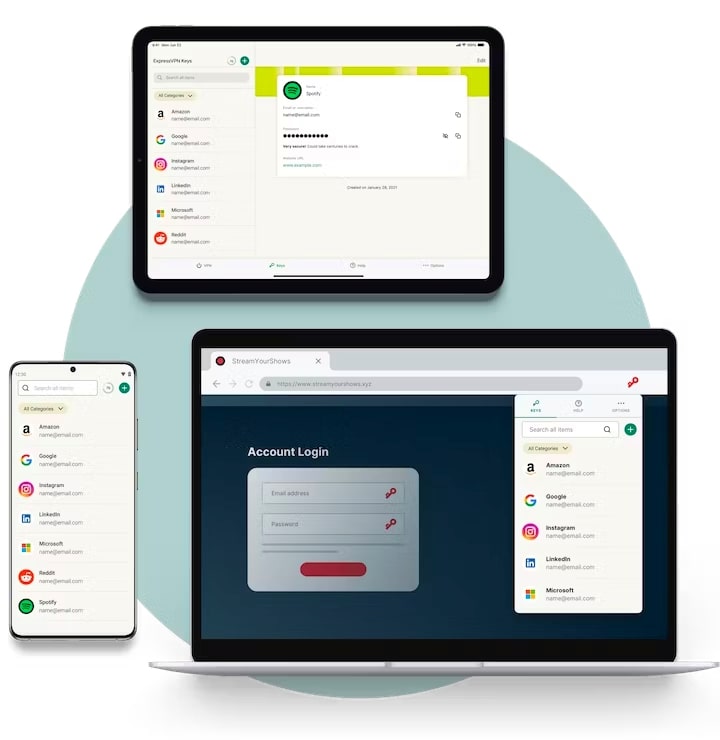
ExpressVPN also comes with a built-in password manager, which can conveniently store information you need kept safe, such as your passwords, credit card information, and private notes.
You can easily access the information and automatically input details when needed – and it’s otherwise kept extremely securely. What’s more, there’s no limit to the number of passwords you can store, either.
And if a password is identified as being vulnerable or it’s exposed in a data breach, then ExpressVPN will let you know right away so you can quickly take steps to protect yourself.
Aircove Router

Another notable offering from ExpressVPN is its Aircove router. This Wi-Fi 6 router comes with the VPN service already built in, giving you faster speeds of up to 1,200 Mbps, so you can simultaneously stream 4K HD on multiple screens without any hiccups.
It’s secure, too, having been audited by cybersecurity firm Cure53, which found it to have a robust level of security. It also works with devices that often aren’t compatible with VPNs, such as gaming consoles, smart TVs, and smart home appliances.
Set up is easy, meanwhile, allowing you to connect to up to five VPN locations at the same time. You can also manage the integrated parental controls to suit your preferences to help keep your children safe.
ExpressVPN Performance
We conducted extensive testing of ExpressVPN’s performance and the speed of its connections. We recorded a standard, unencrypted internet connection as a benchmark and then tracked the data transfer speed with ExpressVPN connected to different servers around the world, testing three times a day to ensure we had a full view of the provider’s performance.
Based on these results, we found that ExpressVPN came in the middle of the pack, with downloads running at an average of 53%+ of an unprotected connection and uploads at 56%. This fell some way behind Surfshark and NordVPN at 73% and 71%, respectively, for download speeds. See our guide to the fastest VPNs for more information and our Surfshark vs ExpressVPN guide for more detailed analysis.
ExpressVPN Compatibility and Ease of Use
ExpressVPN offers some of the broadest compatibility we’ve seen among VPN providers.
You can use your VPN with:
- Desktops and laptops: Windows, Mac, Linux, Chromebook
- Smartphones and tablets: Android, iOS, Amazon Kindle Fire
- Routers, including its own Aircove router
- Smart TV systems
- Network-assisted storage devices
Here are more details about compatibility and using the service across devices.
ExpressVPN for Windows
ExpressVPN is compatible with Windows and is available for download on Windows 11, 10, 8, and 7.
ExpressVPN for macOS
ExpressVPN works on all Apple desktop and laptop computers, including MacBook, iMac, and Mac mini devices. It also runs natively on Apple silicon (M1 and M2) models.
ExpressVPN for Linux
ExpressVPN works for Linux as well and is compatible with Ubuntu, Debian, Fedora, Raspberry Pi OS, Linux Mint, and Arch. Both 64-bit and 32-bit versions are available, with the exception of Raspberry Pi OS, which is 32-bit only. ExpressVPN also provides setup instructions for Kali, Zorin OS, and Pop!_OS, among others.
ExpressVPN for Android
You can use ExpressVPN with your Android phone, tablet, or TV.
There’s compatibility for Android 14, 13, 12L, 12, 11, 10, Pie, Oreo, Nougat, Marshmallow, and Lollipop, covering devices from firms like Samsung, Huawei, Motorola, Google Pixel, and Xiaomi.
This makes it ideal for addressing issues with public Wi-Fi.
ExpressVPN is also available as an APK (Android package kit), so you don’t have to go through Google Play for access.
ExpressVPN for iOS
ExpressVPN works with all current models of iPhone, including iPhone 15, iPhone 15 Pro Max, iPhone 14, iPhone SE (3rd, 2nd, and 1st generation), and the iPhone XS – all the way back to the iPhone 6S.
There’s also wide support for iPad devices, including the iPad Pro, iPad Mini, and iPad Air.
ExpressVPN for Smart TV
ExpressVPN works with smart TVs, too. It’s compatible with popular systems like Samsung, Android, Sony, and Apple TV and will work with your Fire Stick, Roku, and Chromecast.
ExpressVPN for Routers
As well as offering the Aircove Router, ExpressVPN can be installed on a wide range of compatible routers, allowing you to connect an unlimited number of devices to your account. ExpressVPN can be set up on routers from Asus, Linksys, and Netgear and can be manually configured on other devices.
Is ExpressVPN Good For Streaming on Netflix and Other Services?
When it comes to VPN statistics, ExpressVPN is a leader. ExpressVPN is able to provide unblocking services for popular streaming services, such as Netflix, (HBO) Max, Hulu, and BBC iPlayer, making it one of the best VPNs for streaming online and abroad.
Netflix
Netflix is available in nearly 200 countries, including the U.S., U.K., Australia, India, Japan, France, and Germany. The availability of shows and movies varies based on your location, so having a VPN allows you to use a server in another country to access its library.
We found ExpressVPN to be effective, with fast and easy setup – and support is available 24/7 if you have questions.
Max, Hulu, and BBC iPlayer
In our testing, we found ExpressVPN to be effective for streaming Max, Hulu, Disney+, and the BBC iPlayer with minimal lag or buffering, as well as for unblocking foreign content libraries. Being able to run the VPN on routers and smart TVs makes the process even easier.
Is ExpressVPN Good For Torrenting?
Is ExpressVPN legit? When it comes to torrenting, it’s a resounding yes, and the provider wins our vote as one of the best VPNs for torrenting. It boasts extremely fast speeds while protecting your privacy with a no-logs policy. ExpressVPN can handle large files with ease and without restrictions on your bandwidth.
Is ExpressVPN Good For Gaming?
ExpressVPN is also one of the best VPNs for gaming. Its large server network ensures you can find the right server in the right location for the game you need. The VPN will also protect your privacy and ensure your anonymity while you game, so players can’t hack or dox you based on your online activity.
ExpressVPN vs. Top VPN Providers
To see how ExpressVPN stacks up against the competition, here’s a look at the best VPNs today.
| VPN | Starting price | Top 3 features | Simultaneous connections | Number of servers | Server locations | Free plan available |
| ExpressVPN | $6.67/mo. for 12 months | Unlimited bandwidth, extremely fast speeds, global network | 8 | 3,000 | 105 | No |
| Surfshark | $2.29/mo. for 24 months + 2 free | Unlimited connections, VPN Bypasser, Clean Web security | Unlimited | 3,200+ | 100+ | No |
| NordVPN | $3.09/mo. for 24 months | Excellent compatibility, large network, money-back guarantee | 6 | 6,200+ | 110+ | No |
| PureVPN | $2.11/mo. for 24 months + 4 free | Large server network, affordable plans, privacy tools | 10 | 6,000 | 80+ | No |
| Ivacy VPN | $1.17/mo. for 60 months | Incredible value, unlimited bandwidth, P2P support | 10 | 5,700+ | 55+ | Yes |
How to Use ExpressVPN – Quick Guide
So, how does ExpressVPN work? Not everyone knows how to set up and use a VPN, but ExpressVPN makes it easy.
Download the ExpressVPN client
Go to ExpressVPN and choose the plan that works best for you. Once you log in, you can click the Download button to begin downloading the right version for your operating system.
Set up the VPN app
ExpressVPN helpfully provides setup instructions for Mac, Windows, and Linux. For the purposes of this guide, we’ll use a Mac.
Install the app
You’ll see a message reading, “This package will run a program to determine if the software can be installed.” Click “Continue” until the Installation Type screen comes up. Choose the destination and click “Install.” Close the window when complete.
Begin ExpressVPN set-up
The ExpressVPN app will open automatically. Click “Sign In” and enter your activation code.
Configure ExpressVPN
If you receive a prompt to add ExpressVPN IKEv2 to VPN configurations, click “Allow.” You’ll also need to choose whether to launch ExpressVPN on startup. Choose whether to share anonymous diagnostics with ExpressVPN.
Connect to a VPN server
Click the connect button. ExpressVPN will automatically show the best location for you, labeled “Smart Location.” Once connected, you can begin to surf the web privately and securely.
ExpressVPN Customer Support And User Reviews
ExpressVPN offers 24/7 customer support via live chat in case you have any issues. In testing, we found customer support to be knowledgeable, polite, and helpful. Our representative was able to help us resolve a simple issue fairly quickly, and we found the live chat to be easy to find and use.
While there’s no phone support available, the website contains helpful resources, with tons of guides and articles to assist you with finding the answer to your question.
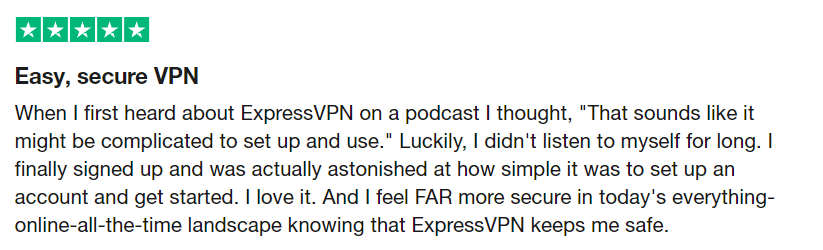
On Trustpilot, ExpressVPN has an excellent 4.5 rating out of 5.0, with 92% of users giving the provider four or five stars. In their ExpressVPN reviews, customers praise the provider for prompt and helpful customer support and a fast, efficient VPN service that’s easy to use.
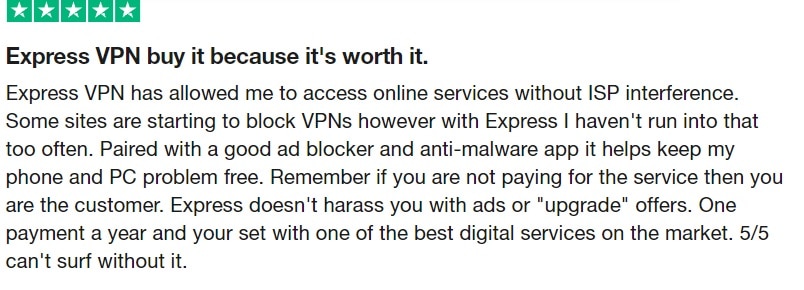
How We Tested ExpressVPN
We have extensive experience of testing VPN services and have reviewed and compared the best products on the market today using a standardized testing methodology.
There are several key factors we used to evaluate ExpressVPN and to identify it as being among the best VPN providers today:
- Features – Security features like an automatic kill switch and a no-log policy can go a long way in securing your online identity and protecting your information.
- Usability – Not everyone is an expert in VPNs, so we look for providers that offer easy-to-use, user-friendly software.
- Performance/connection speeds – It’s critical that a VPN is able to provide sufficient speeds to keep up with your traffic. We conducted our own in-depth testing to determine average speeds and overall reliability to determine the best VPN providers on the market.
- User support – The quality of customer support can make all the difference between middling and first-rate providers. We test customer service ourselves to get first-hand experience of the support process.
- Customer feedback – We also look to users themselves to learn about their experiences, and we pay close attention to the pros and cons that customers have listed to get a better picture of the long-term user experience.
Our Other VPN Guides
If you want to learn more about the best VPN services on the market, you can check out our other expert VPN guides below:
- Best VPN for Windows
- Best VPN for Android
- Surfshark VPN review
- NordVPN review
- PureVPN review
- ExpressVPN vs NordVPN
FAQs
What is ExpressVPN?
How much is ExpressVPN?
How many devices does ExpressVPN support?
What is ExpressVPN used for?
Who owns ExpressVPN?
Is ExpressVPN safe?
References
- Who is on ExpressVPN’s blocklists? (ExpressVPN)
- Setup Tutorials (ExpressVPN)
- Are Public Wi-Fi Networks Safe? What You Need To Know (FTC Consumer Advice)
- Guide to IPsec VPNs (NIST Computer Security Resource Center)
- PwC audits ExpressVPN servers to confirm essential privacy protections (ExpressVPN)
- ExpressVPN’s protections examined in 2 new independent audits, by KPMG and Cure53 (ExpressVPN)